The first step is to stamp the images you want to use onto some white cardstock:
Next you want to color the images. I chose to use Copics.
Next, using the dies that came with the stamp set, cut out the colored images and also the circle die cut out of some green cardstock:
Next assemble the card as you please. I used some foam tape to adhere the green circle die cut to make it look 3d.....
Below are the supplies that I used to make the card:


Don't forget to come join in the fun at the Dies R Us Challenge Blog. There's a new challenge theme offered on the 1st and 15th of each month and one lucky randomly drawn winner will receive a gift voucher prize to the Dies R Us Store. For your convenience, all the important Dies R Us links are provided below.

Thanks for stopping by and have a great day!


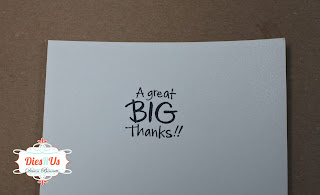




No comments:
Post a Comment